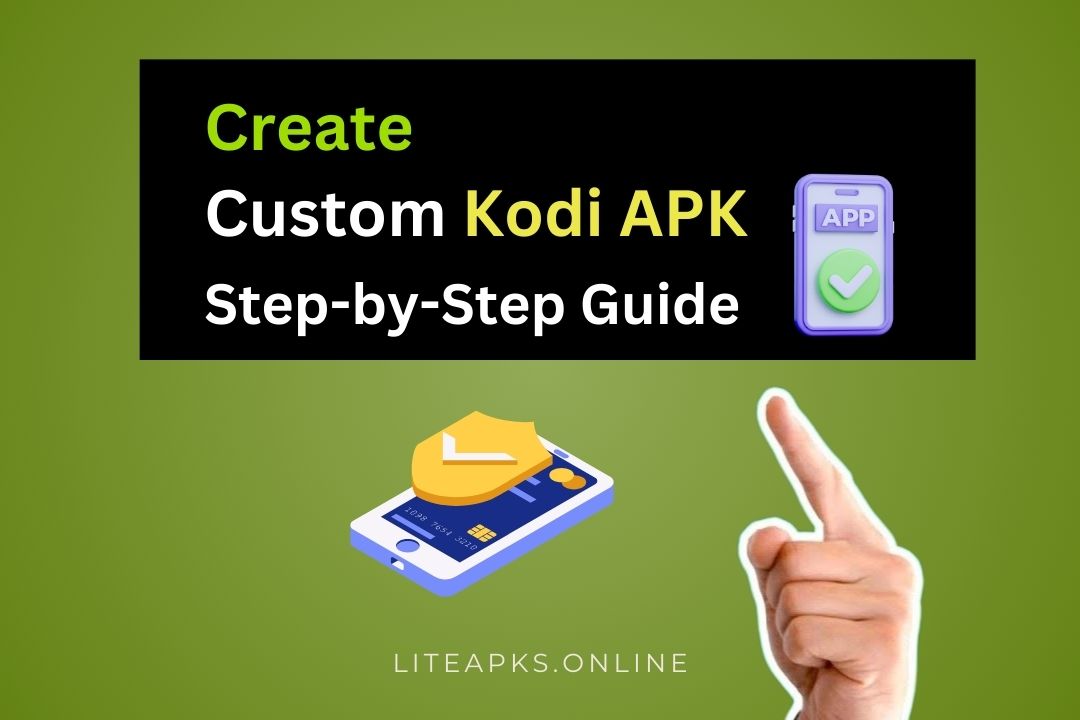Kodi is one of the most popular open-source media players, allowing users to stream, organize, and enjoy their favorite content on virtually any device. While Kodi’s default setup is powerful, many users want to take it a step further by creating a custom Kodi APK tailored to their needs. Whether you’re looking to pre-install specific add-ons, brand it for personal or business use, or optimize performance, building a custom Kodi APK can enhance your streaming experience.
In this guide, we’ll walk you through everything you need to know about creating a custom Kodi APK. From setting up your development environment to testing and distributing your APK, this step-by-step tutorial will help you create a personalized version of Kodi that meets your unique requirements.
2. What is Kodi and Why Customize It?
Kodi is a free, open-source media player that supports a wide range of formats and devices. It’s highly customizable, making it a favorite among tech enthusiasts and casual users alike. However, there are several reasons why you might want to create a custom Kodi APK:
- Pre-Installed Add-Ons: Save time by including your favorite add-ons directly in the APK.
- Branding: Customize the interface with logos, themes, or colors for personal or commercial branding.
- Optimization: Remove unnecessary features to reduce file size and improve performance.
- Convenience: Share your customized Kodi build with friends, family, or clients without requiring them to configure it themselves.
While customization offers many benefits, it’s important to adhere to legal guidelines. Avoid including pirated or copyright-infringing content in your custom APK to stay compliant with Kodi’s open-source license (GPL).
3. Prerequisites for Creating a Custom Kodi APK
Before diving into the process, ensure you have the following tools and resources ready:
- A Computer: With sufficient storage and processing power to handle the build process.
- Android Studio: The official IDE for Android app development, which includes the necessary SDKs and build tools.
- Kodi Source Code: Available on Kodi’s official GitHub repository .
- Basic Coding Knowledge: Familiarity with programming concepts or a willingness to learn.
- Optional Add-Ons/Repositories: Pre-selected add-ons or repositories you’d like to include in your APK.
Having these prerequisites in place will make the customization process smoother and more efficient.
4. Step-by-Step Guide to Create a Custom Kodi APK
Step 1: Download Kodi Source Code
- Visit Kodi’s official GitHub repository and download the latest stable version of the source code.
- Extract the files to a folder on your computer where you’ll perform the modifications.
Step 2: Set Up Your Development Environment
- Install Android Studio from the official website and launch it.
- Configure the required SDKs and build tools by navigating to Tools > SDK Manager .
- Ensure you have the latest versions of Gradle and other dependencies installed.
Step 3: Modify Kodi Settings
- Navigate to the extracted Kodi source code folder and locate the configuration files.
- Customize Kodi by:
- Adding pre-installed add-ons or repositories via the
addonsdirectory. - Editing themes, logos, or branding elements in the
resourcesfolder. - Adjusting settings to optimize performance for specific devices.
- Adding pre-installed add-ons or repositories via the
- Be mindful not to alter core functionality unless you’re confident in your changes.
Step 4: Build the APK
- Open the Kodi project in Android Studio and let it sync all dependencies.
- Once synced, navigate to Build > Build Bundle(s) / APK(s) > Build APK(s) .
- Wait for the build process to complete—this may take some time depending on your system’s specs.
- After completion, locate the generated APK file in the
build/outputs/apkdirectory.
Step 5: Test the Custom APK
- Transfer the APK to an Android device or emulator.
- Install and test the APK to ensure all customizations work as intended.
- Verify that add-ons function properly and the interface reflects your changes.
5. Tips for Optimizing Your Custom Kodi APK
To ensure your custom Kodi APK performs well and provides a great user experience, consider these tips:
- Keep It Lightweight: Remove unused features and add-ons to reduce the APK’s size.
- Ensure Compatibility: Test your APK on various devices and screen sizes to confirm it works universally.
- Stay Updated: Regularly update your APK to match Kodi’s latest releases and security patches.
- Simplify Navigation: Streamline menus and settings for ease of use, especially if sharing with non-tech-savvy users.
6. Legal and Ethical Considerations
When creating a custom Kodi APK, always prioritize legality and ethics:
- Adhere to GPL License: Kodi is distributed under the GNU General Public License, which allows modification but requires transparency about changes.
- Avoid Piracy: Do not include illegal or pirated content in your APK. This violates both Kodi’s policies and copyright laws.
- Be Transparent: If distributing your APK, clearly state any modifications and provide instructions for safe usage.
By following these guidelines, you can create a custom Kodi APK responsibly and avoid potential legal issues.
7. How to Distribute Your Custom Kodi APK
Once your custom Kodi APK is ready, you may want to share it with others. Here’s how:
- Host It Online: Upload the APK to your website, cloud storage, or a dedicated platform for easy access.
- Sign the APK: Use Android Studio to sign the APK if you plan to distribute it widely. This ensures compatibility and trustworthiness.
- Share Within Communities: If targeting a small audience, share the APK via email, forums, or messaging apps.
Always inform recipients about the purpose of your custom APK and how to install it safely.
8. Troubleshooting Common Issues
Creating a custom Kodi APK can sometimes lead to challenges. Here’s how to address common problems:
- Build Errors: Missing dependencies or incorrect configurations often cause build failures. Double-check your setup and consult Kodi’s documentation.
- Compatibility Issues: Test your APK on multiple devices to identify and resolve device-specific bugs.
- Add-On Problems: If pre-installed add-ons don’t work, verify their compatibility with the Kodi version you’re using.
For additional help, refer to Kodi’s official forums or community support channels.
9. Alternatives to Creating a Custom Kodi APK
If building a custom Kodi APK seems too complex, consider these alternatives:
- Third-Party Tools: Some platforms simplify APK creation by automating parts of the process.
- Manual Configuration: Instead of creating an APK, install Kodi and manually configure it with your preferred add-ons and settings.
- Pre-Built Forks: Explore existing Kodi forks or builds designed for specific purposes (e.g., streaming, gaming).
Each option has its pros and cons, so choose based on your technical expertise and goals.
10. Conclusion
Creating a custom Kodi APK empowers you to tailor the media player to your exact needs, whether for personal enjoyment or professional use. By following this guide, you can build a lightweight, optimized, and branded version of Kodi that enhances your streaming experience. Remember to stay ethical, test thoroughly, and keep your APK updated to maintain its functionality.
Now it’s your turn! Start experimenting with Kodi customization today and unlock its full potential.
11. Call to Action
Have questions or insights about creating a custom Kodi APK? Share them in the comments below—we’d love to hear from you! For more tutorials and tech tips, subscribe to our blog and stay updated on the latest trends in media streaming and app development.
Need additional resources? Check out Kodi’s official documentation or join their active community forums for expert advice.
Also Read: How to Set Push Notifications for All Users on the Skeeta App